VGGnet 논문 리뷰는 아래 포스팅에서 확인하실 수 있습니다.
[논문 리뷰] VGGNet(2014) 리뷰와 파이토치 구현
안녕하세요 이번에 읽어볼 논문은 'Very Deep Convolutional Networks for large-scale image recognition'(VGGNet) 입니다. VGGNet은 19 layer를 지닌 깊은 network로 ILSVRC 2014 대회에서 2등을 차지했습니..
deep-learning-study.tistory.com
전체 코드는 여기에서 확인하실 수 있습니다! 스타 눌러주신다면 감사하겠습니다! 아직 내용이 많이 빈약하지만 도움이 될 수 있도록 꾸준히 갱신하겠습니다..!!
1. 데이터셋 불러오기
데이터셋은 torchvision 패키지에서 제공하는 STL10 dataset을 이용하겠습니다. STL10 dataset은 10개의 label을 갖습니다. 작업 환경은 구글 코랩에서 진행했습니다.
코랩 마운트를 해줍니다.
from google.colab import drive
drive.mount('vggnet')
필요한 라이브러리를 import 합니다.
# import package
# model
import torch
import torch.nn as nn
import torch.nn.functional as F
from torchsummary import summary
from torch import optim
from torch.optim.lr_scheduler import StepLR
# dataset and transformation
from torchvision import datasets
import torchvision.transforms as transforms
from torch.utils.data import DataLoader
import os
# display images
from torchvision import utils
import matplotlib.pyplot as plt
%matplotlib inline
# utils
import numpy as np
from torchsummary import summary
import time
import copy
데이터셋을 불러옵니다.
# specify a data path
path2data = '/content/vggnet/MyDrive/data'
# if not exists the path, make the directory
if not os.path.exists(path2data):
os.mkdir(path2data)
# load dataset
train_ds = datasets.STL10(path2data, split='train', download=True, transform=transforms.ToTensor())
val_ds = datasets.STL10(path2data, split='test', download=True, transform=transforms.ToTensor())
저는 이미 다운로드 받아진 상태라서 위와같은 메세지가 나오네요ㅎㅎ
잘 불러와졌는지 확인합니다.
# check train_ds
img, _ = train_ds[1]
print(img.shape)
print(len(train_ds))
print(len(test_ds))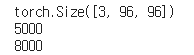
성공적으로 불러왔습니다! train dataset은 5000개의 이미지, test dataset은 8000개의 이미지로 이루어져 있네요
데이터셋 정규화를 위해 평균과 표준편차를 계산합니다.
# To normalize the dataset, calculate the mean and std
train_meanRGB = [np.mean(x.numpy(), axis=(1,2)) for x, _ in train_ds]
train_stdRGB = [np.std(x.numpy(), axis=(1,2)) for x, _ in train_ds]
train_meanR = np.mean([m[0] for m in train_meanRGB])
train_meanG = np.mean([m[1] for m in train_meanRGB])
train_meanB = np.mean([m[2] for m in train_meanRGB])
train_stdR = np.mean([s[0] for s in train_stdRGB])
train_stdG = np.mean([s[1] for s in train_stdRGB])
train_stdB = np.mean([s[2] for s in train_stdRGB])
val_meanRGB = [np.mean(x.numpy(), axis=(1,2)) for x, _ in val_ds]
val_stdRGB = [np.std(x.numpy(), axis=(1,2)) for x, _ in val_ds]
val_meanR = np.mean([m[0] for m in val_meanRGB])
val_meanG = np.mean([m[1] for m in val_meanRGB])
val_meanB = np.mean([m[2] for m in val_meanRGB])
val_stdR = np.mean([s[0] for s in val_stdRGB])
val_stdG = np.mean([s[1] for s in val_stdRGB])
val_stdB = np.mean([s[2] for s in val_stdRGB])
print(train_meanR, train_meanG, train_meanB)
print(val_meanR, val_meanG, val_meanB)
이제 transformation 객체를 생성합니다.
저는 Resize, fivecrop, normalize 세 가지를 적용했습니다. fivecrop은 좌측 상단, 좌측 하단, 중앙, 우측 상단, 우측 하단을 설정한 크기로 crop을 합니다.
# define the image transformation
# using FiveCrop, normalize, horizontal reflection
train_transformer = transforms.Compose([
transforms.Resize(256),
transforms.FiveCrop(224),
transforms.Lambda(lambda crops: torch.stack([transforms.ToTensor()(crop) for crop in crops])),
transforms.Normalize([train_meanR, train_meanG, train_meanB], [train_stdR, train_stdG, train_stdB]),
])
# test_transformer = transforms.Compose([
# transforms.ToTensor(),
# transforms.Resize(224),
# transforms.Normalize([train_meanR, train_meanG, train_meanB], [train_stdR, train_stdG, train_stdB]),
# ])
# apply transformation
train_ds.transform = train_transformer
val_ds.transform = train_transformer원래는 val_dataset에는 data augmentation을 적용하면 안되지만, 논문에서 fivecrop을 적용했을 때 성능이 향상됬다는 말이 있어서 한번 해봤습니다. fivcrop으로 데이터셋 크기를 5배 해줬기 때문에 train dataset은 25,000 이미지, test dataset은 40,000개가 됩니다. 데이터 수가 너무 많아서 코랩 환경에서 학습이 잘 될지 모르겠네요ㅠㅠ
transformation이 적용된 이미지를 불러오겠습니다!
# display transformed sample images
def show(imgs, y=None, color=True):
for i, img in enumerate(imgs):
npimg = img.numpy()
npimg_tr = np.transpose(npimg, (1, 2, 0))
plt.subplot(1, imgs.shape[0], i+1)
plt.imshow(npimg_tr)
# plt.imshow(npimg_tr)
if y is not None:
plt.title('labels: ' + str(y))
np.random.seed(0)
torch.manual_seed(0)
# pick a random sample image
rnd_inds = int(np.random.randint(0, len(train_ds), 1))
img, label = train_ds[rnd_inds]
print('images indices: ', rnd_inds)
plt.figure(figsize=(20, 20))
show(img)
귀여운 강아지가 crop되어서 짤렸네요.... 마음이 아픕니다...
이제 dataloader를 생성합니다.
# create dataloader
train_dl = DataLoader(train_ds, batch_size=4, shuffle=True)
val_dl = DataLoader(val_ds, batch_size=4, shuffle=True)batch_size가 4입니다. five crop을 적용하여 1 batch당 5개의 이미지를 꺼내오도록 했기 때문에 batch_size=20이라고 생각하면 될것 같습니다.
2. 모델 구축하기
VGGnet은 4가지 종류가 있습니다. 각 종류에 해당하는 정보를 딕셔너리로 만듭니다. 숫자는 conv layer를 거친 후에 출력값 채널을 의미합니다. M은 pooling layer를 의미합니다.
# VGG type dict
# int : output chnnels after conv layer
# 'M' : max pooling layer
VGG_types = {
'VGG11' : [64, 'M', 128, 'M', 256, 256, 'M', 512,512, 'M',512,512,'M'],
'VGG13' : [64,64, 'M', 128, 128, 'M', 256, 256, 'M', 512,512, 'M', 512,512,'M'],
'VGG16' : [64,64, 'M', 128, 128, 'M', 256, 256,256, 'M', 512,512,512, 'M',512,512,512,'M'],
'VGG19' : [64,64, 'M', 128, 128, 'M', 256, 256,256,256, 'M', 512,512,512,512, 'M',512,512,512,512,'M']
}
이제 모델을 구축합니다! 저는 VGG16 model을 생성하겠습니다.
모델 코드는 유튜브를 참고했습니다.
# define VGGnet class
class VGGnet(nn.Module):
def __init__(self, model, in_channels=3, num_classes=10, init_weights=True):
super(VGGnet,self).__init__()
self.in_channels = in_channels
# create conv_layers corresponding to VGG type
self.conv_layers = self.create_conv_laters(VGG_types[model])
self.fcs = nn.Sequential(
nn.Linear(512 * 7 * 7, 4096),
nn.ReLU(),
nn.Dropout(),
nn.Linear(4096, 4096),
nn.ReLU(),
nn.Dropout(),
nn.Linear(4096, num_classes),
)
# weight initialization
if init_weights:
self._initialize_weights()
def forward(self, x):
x = self.conv_layers(x)
x = x.view(-1, 512 * 7 * 7)
x = self.fcs(x)
return x
# defint weight initialization function
def _initialize_weights(self):
for m in self.modules():
if isinstance(m, nn.Conv2d):
nn.init.kaiming_normal_(m.weight, mode='fan_out', nonlinearity='relu')
if m.bias is not None:
nn.init.constant_(m.bias, 0)
elif isinstance(m, nn.BatchNorm2d):
nn.init.constant_(m.weight, 1)
nn.init.constant_(m.bias, 0)
elif isinstance(m, nn.Linear):
nn.init.normal_(m.weight, 0, 0.01)
nn.init.constant_(m.bias, 0)
# define a function to create conv layer taken the key of VGG_type dict
def create_conv_laters(self, architecture):
layers = []
in_channels = self.in_channels # 3
for x in architecture:
if type(x) == int: # int means conv layer
out_channels = x
layers += [nn.Conv2d(in_channels=in_channels, out_channels=out_channels,
kernel_size=(3,3), stride=(1,1), padding=(1,1)),
nn.BatchNorm2d(x),
nn.ReLU()]
in_channels = x
elif x == 'M':
layers += [nn.MaxPool2d(kernel_size=(2,2), stride=(2,2))]
return nn.Sequential(*layers)
# define device
device = torch.device('cuda' if torch.cuda.is_available() else 'cpu')
print(device)
# creat VGGnet object
model = VGGnet('VGG16', in_channels=3, num_classes=10, init_weights=True).to(device)
print(model)
모델이 잘 생성됬네요!
모델 summary를 확인합니다.
# print model summary
summary(model, input_size=(3, 224, 224), device=device.type)
VGG16의 용량이 834.87MB라니.. 놀랍네요!
3. 모델 학습하기
이제 모델을 학습해보겠습니다. 학습을 도와주는 함수를 정의합니다.
loss_func = nn.CrossEntropyLoss(reduction="sum")
opt = optim.Adam(model.parameters(), lr=0.01)
# get learning rate
def get_lr(opt):
for param_group in opt.param_groups:
return param_group['lr']
current_lr = get_lr(opt)
print('current lr={}'.format(current_lr))
# define learning rate scheduler
# from torch.optim.lr_scheduler import CosineAnnealingLR
# lr_scheduler = CosineAnnealingLR(opt, T_max=2, eta_min=1e-5)
from torch.optim.lr_scheduler import StepLR
lr_scheduler = StepLR(opt, step_size=30, gamma=0.1)
def metrics_batch(output, target):
# get output class
pred = output.argmax(dim=1, keepdim=True)
# compare output class with target class
corrects=pred.eq(target.view_as(pred)).sum().item()
return corrects
def loss_batch(loss_func, output, target, opt=None):
# get loss
loss = loss_func(output, target)
# get performance metric
metric_b = metrics_batch(output,target)
if opt is not None:
opt.zero_grad()
loss.backward()
opt.step()
return loss.item(), metric_b
def loss_epoch(model,loss_func,dataset_dl,sanity_check=False,opt=None):
running_loss=0.0
running_metric=0.0
len_data=len(dataset_dl.dataset)
for xb, yb in dataset_dl:
# move batch to device
xb=xb.to(device)
yb=yb.to(device)
# Five crop : bs, crops, chnnel, h, w
# making dimmension (bs, c, h, w)
bs, ncrops, c, h, w = xb.size()
output_=model(xb.view(-1, c, h, w))
output = output_.view(bs, ncrops, -1).mean(1)
# get loss per batch
loss_b,metric_b=loss_batch(loss_func, output, yb, opt)
# update running loss
running_loss+=loss_b
# update running metric
if metric_b is not None:
running_metric+=metric_b
# break the loop in case of sanity check
if sanity_check is True:
break
# average loss value
loss=running_loss/float(len_data)
# average metric value
metric=running_metric/float(len_data)
return loss, metric가중치 파일을 저장할 때 코랩 GPU에서 오류가 발생하네요..! 그래서 주석처리 했습니다. VGG모델의 용량이 엄청 큰가봅니다ㅎㅎ
def train_val(model, params):
# extract model parameters
num_epochs=params["num_epochs"]
loss_func=params["loss_func"]
opt=params["optimizer"]
train_dl=params["train_dl"]
val_dl=params["val_dl"]
sanity_check=params["sanity_check"]
lr_scheduler=params["lr_scheduler"]
path2weights=params["path2weights"]
# history of loss values in each epoch
loss_history={
"train": [],
"val": [],
}
# histroy of metric values in each epoch
metric_history={
"train": [],
"val": [],
}
# 가중치를 저장할 때, 코랩 GPU 오류나서 생략했습니다.
# a deep copy of weights for the best performing model
# best_model_wts = copy.deepcopy(model.state_dict())
# initialize best loss to a large value
best_loss=float('inf')
# main loop
for epoch in range(num_epochs):
# check 1 epoch start time
start_time = time.time()
# get current learning rate
current_lr=get_lr(opt)
print('Epoch {}/{}, current lr={}'.format(epoch, num_epochs - 1, current_lr))
# train model on training dataset
model.train()
train_loss, train_metric=loss_epoch(model,loss_func,train_dl,sanity_check,opt)
# collect loss and metric for training dataset
loss_history["train"].append(train_loss)
metric_history["train"].append(train_metric)
# evaluate model on validation dataset
model.eval()
with torch.no_grad():
val_loss, val_metric=loss_epoch(model,loss_func,val_dl,sanity_check)
# store best model
if val_loss < best_loss:
best_loss = val_loss
best_model_wts = copy.deepcopy(model.state_dict())
# # store weights into a local file
# torch.save(model.state_dict(), path2weights)
# print("Copied best model weights!")
# collect loss and metric for validation dataset
loss_history["val"].append(val_loss)
metric_history["val"].append(val_metric)
# learning rate schedule
lr_scheduler.step()
print("train loss: %.6f, dev loss: %.6f, accuracy: %.2f, time: %.4f s" %(train_loss,val_loss,100*val_metric, time.time()-start_time))
print("-"*10)
## load best model weights
# model.load_state_dict(best_model_wts)
return model, loss_history, metric_history
하이퍼파라미터를 설정합니다.
# definc the training parameters
params_train = {
'num_epochs':100,
'optimizer':opt,
'loss_func':loss_func,
'train_dl':train_dl,
'val_dl':val_dl,
'sanity_check':False,
'lr_scheduler':lr_scheduler,
'path2weights':'./models/weights.pt',
}
# create the directory that stores weights.pt
def createFolder(directory):
try:
if not os.path.exists(directory):
os.makedirs(directory)
except OSerror:
print('Error')
createFolder('./models')
학습을 진행하겠습니다.
# train model
model, loss_hist, metric_hist = train_val(model, params_train)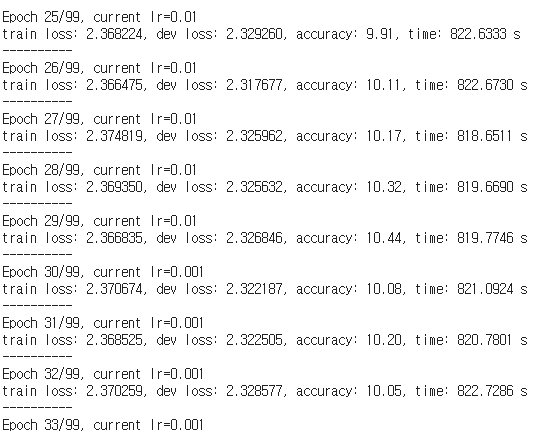
33epoch까지 학습하다가 구글 코랩이 끊겼네요....ㅠㅠ
학습된 loss를 살펴보면 전혀 학습이 되지 않습니다.
+ 추가
학습이 안되는 이유가 fivecrop때문인것 같아서 fivecrop을 제거하고 학습시켜보았습니다.

88epoch까지 학습하다가 코랩이 끊겼네요ㅎㅎ 그래도 학습이 되고 있다는 것을 확인할 수 있습니다.
아래 함수를 실행하면 loss와 accuracy를 표로 확인할 수 있습니다!
# Train-Validation Progress
num_epochs=params_train["num_epochs"]
# plot loss progress
plt.title("Train-Val Loss")
plt.plot(range(1,num_epochs+1),loss_hist["train"],label="train")
plt.plot(range(1,num_epochs+1),loss_hist["val"],label="val")
plt.ylabel("Loss")
plt.xlabel("Training Epochs")
plt.legend()
plt.show()
# plot accuracy progress
plt.title("Train-Val Accuracy")
plt.plot(range(1,num_epochs+1),metric_hist["train"],label="train")
plt.plot(range(1,num_epochs+1),metric_hist["val"],label="val")
plt.ylabel("Accuracy")
plt.xlabel("Training Epochs")
plt.legend()
plt.show()'논문 구현' 카테고리의 다른 글
| [논문 구현] PyTorch로 InceptionV4(2016) 구현하고 학습하기 (2) | 2021.03.20 |
|---|---|
| [논문 구현] PyTorch로 ResNet(2015) 구현하고 학습하기 (27) | 2021.03.18 |
| [논문 구현] PyTorch로 GoogLeNet(2014) 구현하고 학습하기 (16) | 2021.03.16 |
| [논문 구현] PyToch로 AlexNet(2012) 구현하기 (0) | 2021.03.13 |
| [논문 구현] PyTorch로 LeNet-5(1998) 구현하기 (2) | 2021.03.08 |