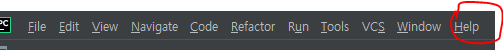파이참으로 원격 서버의 interpreter를 사용하여 주피터 노트북 사용하는 방법을 알아보겠습니다. 우선 local에 ipynb 파일을 생성합니다. ipynb 파일을 실행하면 상단에 interpreter를 설정할 수 있는 옵션이 있습니다. 다음 옵션으로 interpreter를 설정하면 Jupyter server process failed to start Illegal char :> at index 4 에러가 발생합니다. configured server 로 설정을 해줘야 하는데요. 원격 서버에서 jupyter notebook을 실행 후 생성된 주소와 토큰을 configured server에 입력해주면 됩니다. 127.0.0.1 부분을 원격 서버의 ip로 설정해주어야 합니다.